Day 0 - 30 Days on the Oracle Cloud

I have read many comments on social media and blogs about various experiences using the Oracle Cloud for hosting web applications and databases. There are probably more bad than good accounts, and so I wanted to experience the process myself using a trial subscription.
Typically, a trial account only gets you a US$300 credit to use on the Oracle Cloud. The credits are good 30 days, after that, either your upgrade to a paid plan, or you lose everything. You are also required to provide a valid credit card for verification purposes only. According to the sign up page, users are only billed after choosing to "upgrade" the account.
Incidentally, and very timely, Oracle had a cloud workshop planned in Vancouver, and I was enrolled in a custom trial that will allow me to participate fully during the workshop. Thank you Oracle!
Couldn't get their approval to blog about the trial. Started another trial that I can use for this project, but had to follow through on the verification project, so see below with the additional steps needed to get your trial started.
Objectives
To get started, here are a few questions I'd like answered through the trial:
- How difficult is it to sign up for the service?
- What services do I have access to?
- What do I need to do to create an Oracle Application Express (APEX) stack?
- What developer tools that can improve my productivity as an APEX developer and Oracle Cloud Infrastructure (OCI) Administrator?
- How much does it really cost?
As the trial was a welcomed surprise, I haven't really had the chance to plan the series, so the list of questions here are organic. I am of course, open to suggestions, so if there are any questions that I can help answer, please leave me a comment.
Disclosure Statement
- I do have some experience working with Oracle Cloud products, but this was my first attempt at setting up an account.
- I work for a company that provides services to manage customers' Oracle Cloud services. However, any opinions expressed in this blog series and on my personal blog site are my own and in no way represents the views of my employer.
- The custom trial account I have used to write this blog series was intended to be used for a workshop. Using it to write these articles are solely out of convenience of not setting up a separate trial subscription.
Sign Up
As part of the pre-workshop administration process, the folks at Oracle were quick to provide me an email containing a sign up link for the custom trial account. That brought me to a page very similar to the regular sign up page, minus the requirements for submitting a credit card for verification.
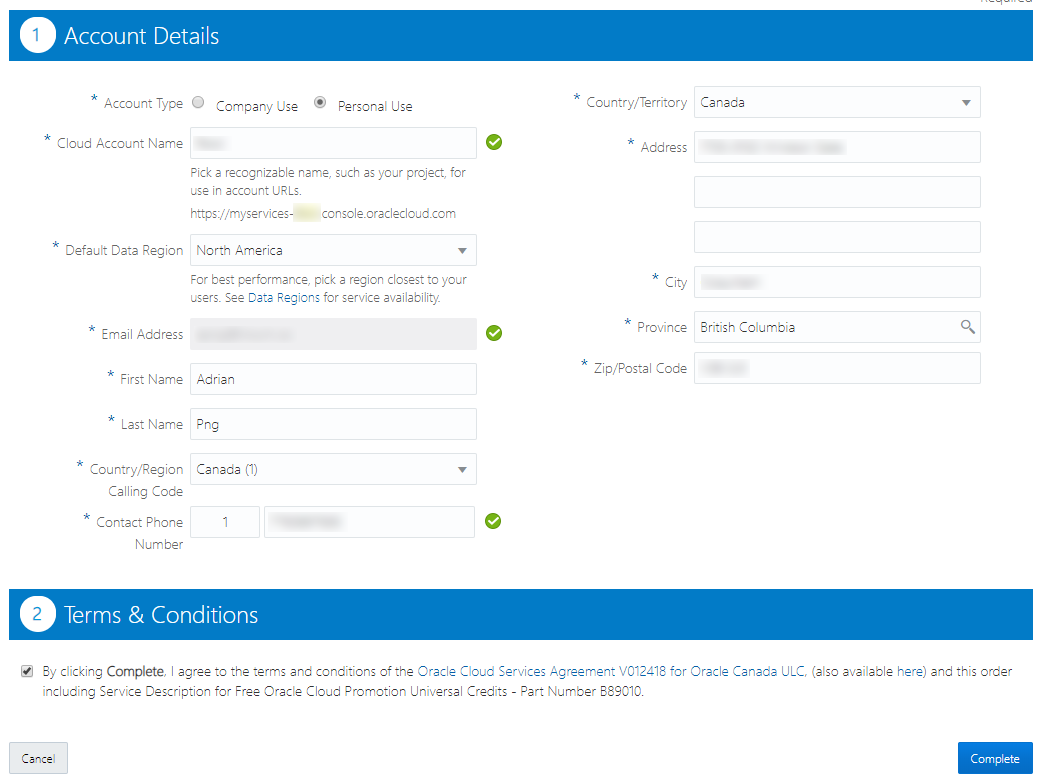
There were no hassles involved here, but I wonder what the credit card verification process entails. Also, without the need to share payment information, I felt less threatened by unexpected charges.
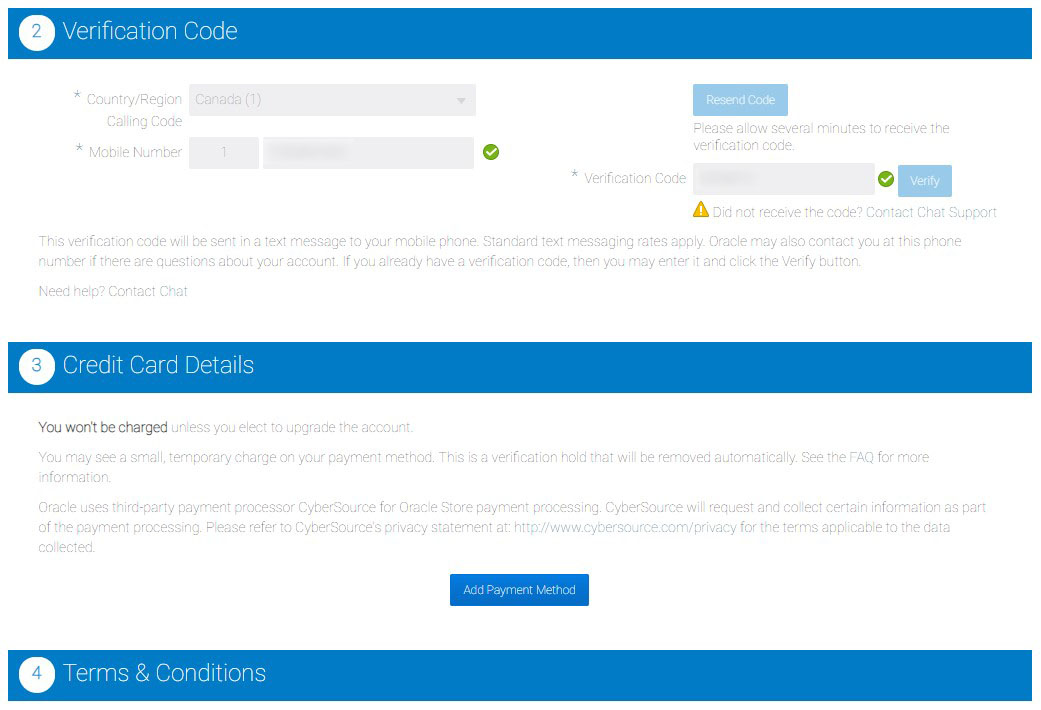
I had to start a new trial, and went through the process of verifying my contact number and provided a credit card for validation. It wasn't hard to do with the code received in a few seconds and adding a payment method was instantaneous of course.
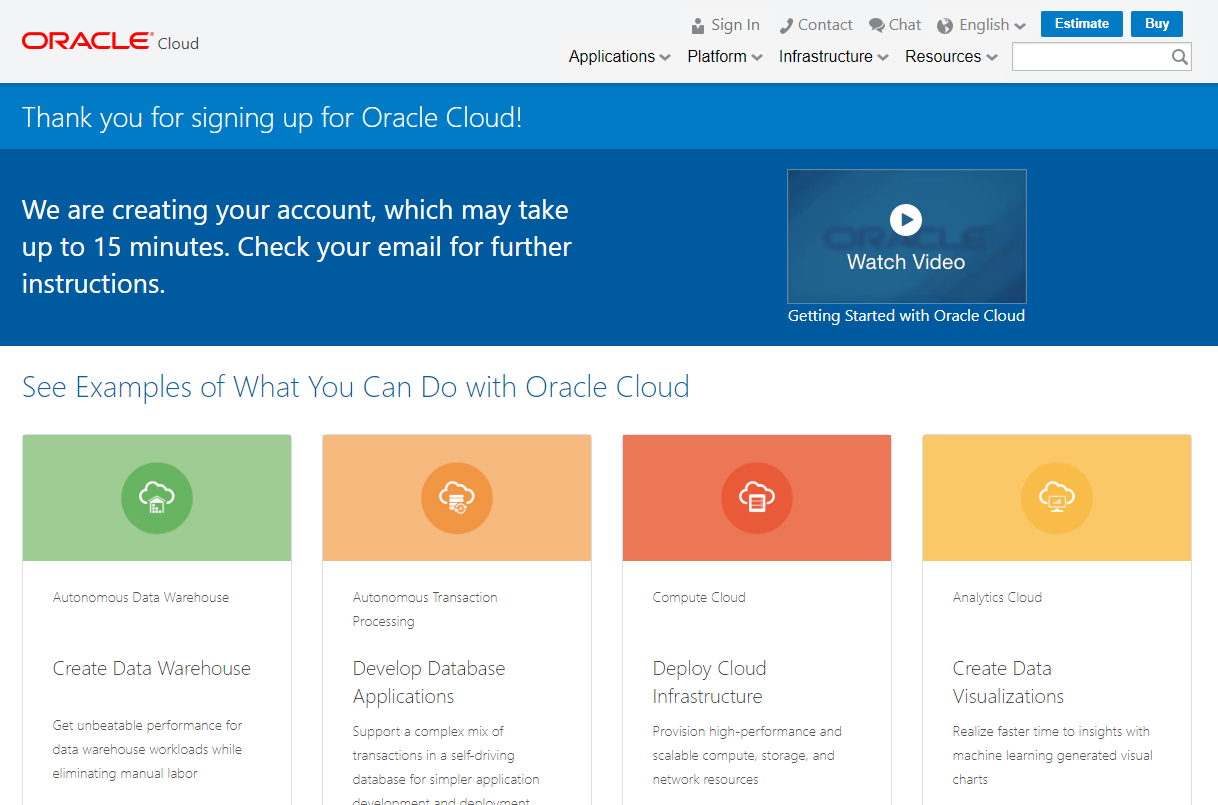
I did receive the welcome email within the estimated time and was pleasantly surprised as I have heard stories about how long it takes just to get the cloud account credentials and begin burning credits.
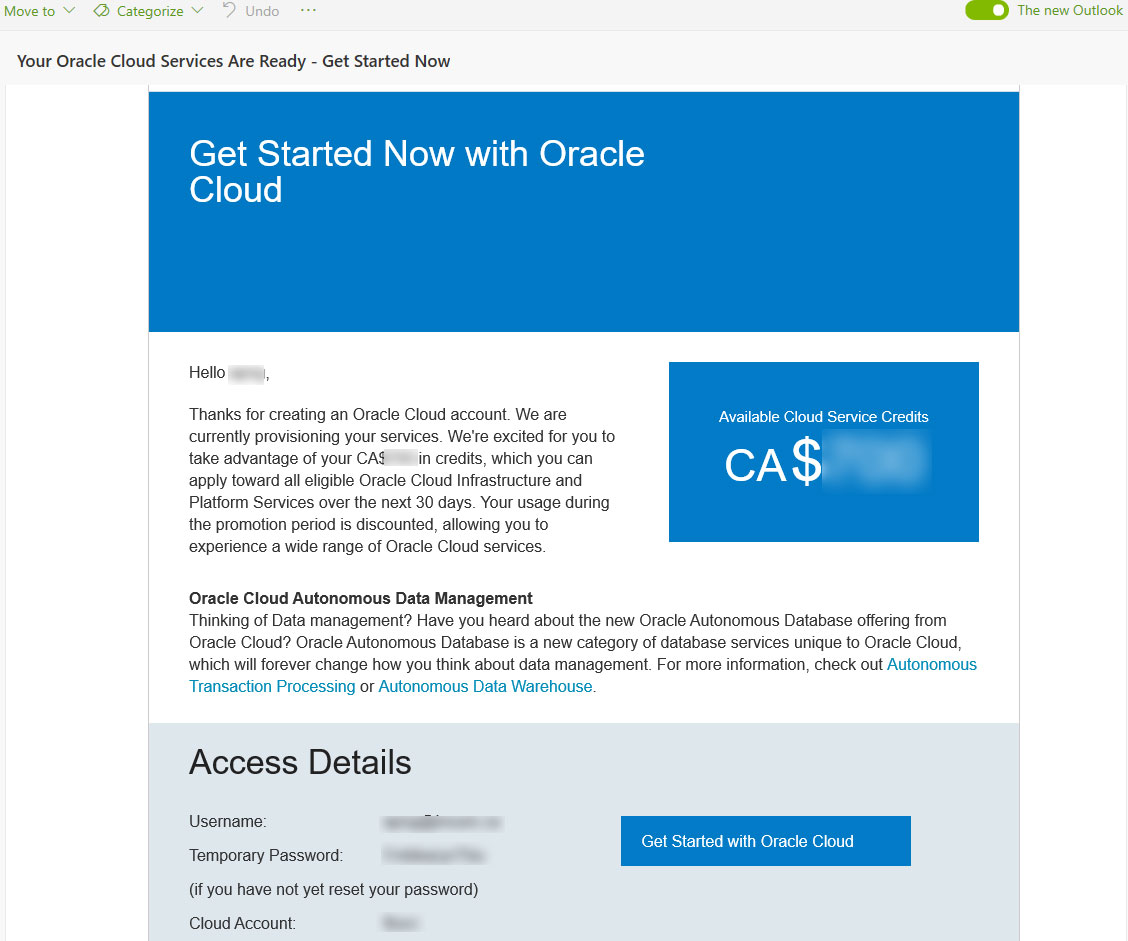
I opted to use the account URL provided to me on the sign up page to begin. This URL is based on the Cloud Account Name (or tenancy as I know it) and is in the format: https://myservices-<CLOUD ACCOUNT_NAME>.console.oraclecloud.com.
Since I was signing in for the first time, I was expected to set a new password that complied with the set of rules, conveniently printed on the side.
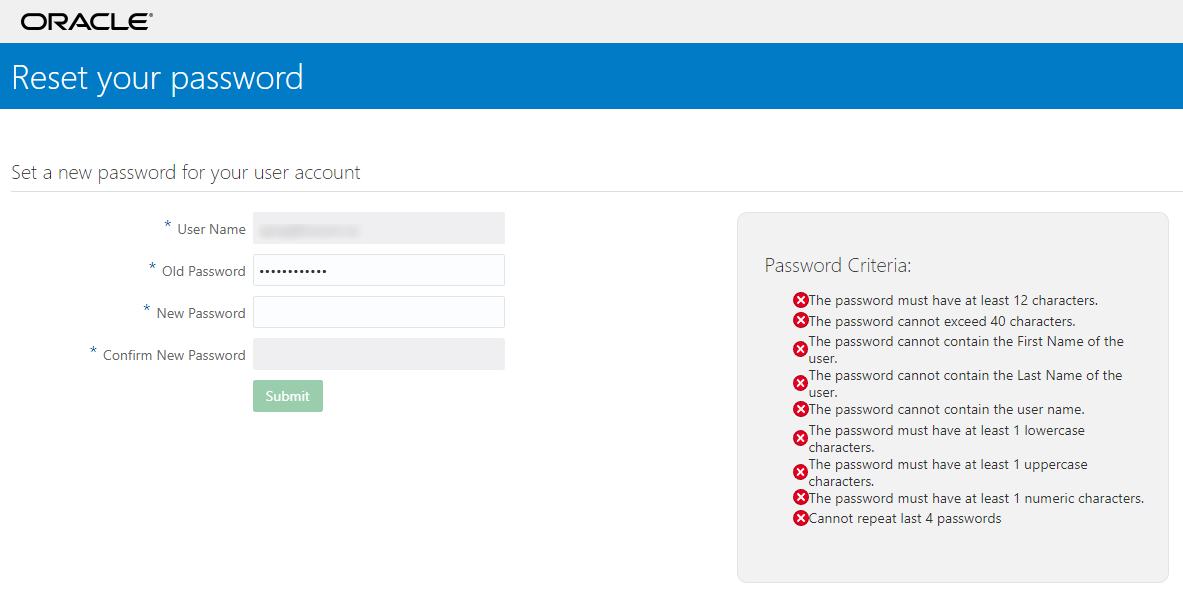
Once that was done, I was redirected to the "My Services Dashboard" that I could customize for a quick overview of services that I was consuming. Nothing yet!
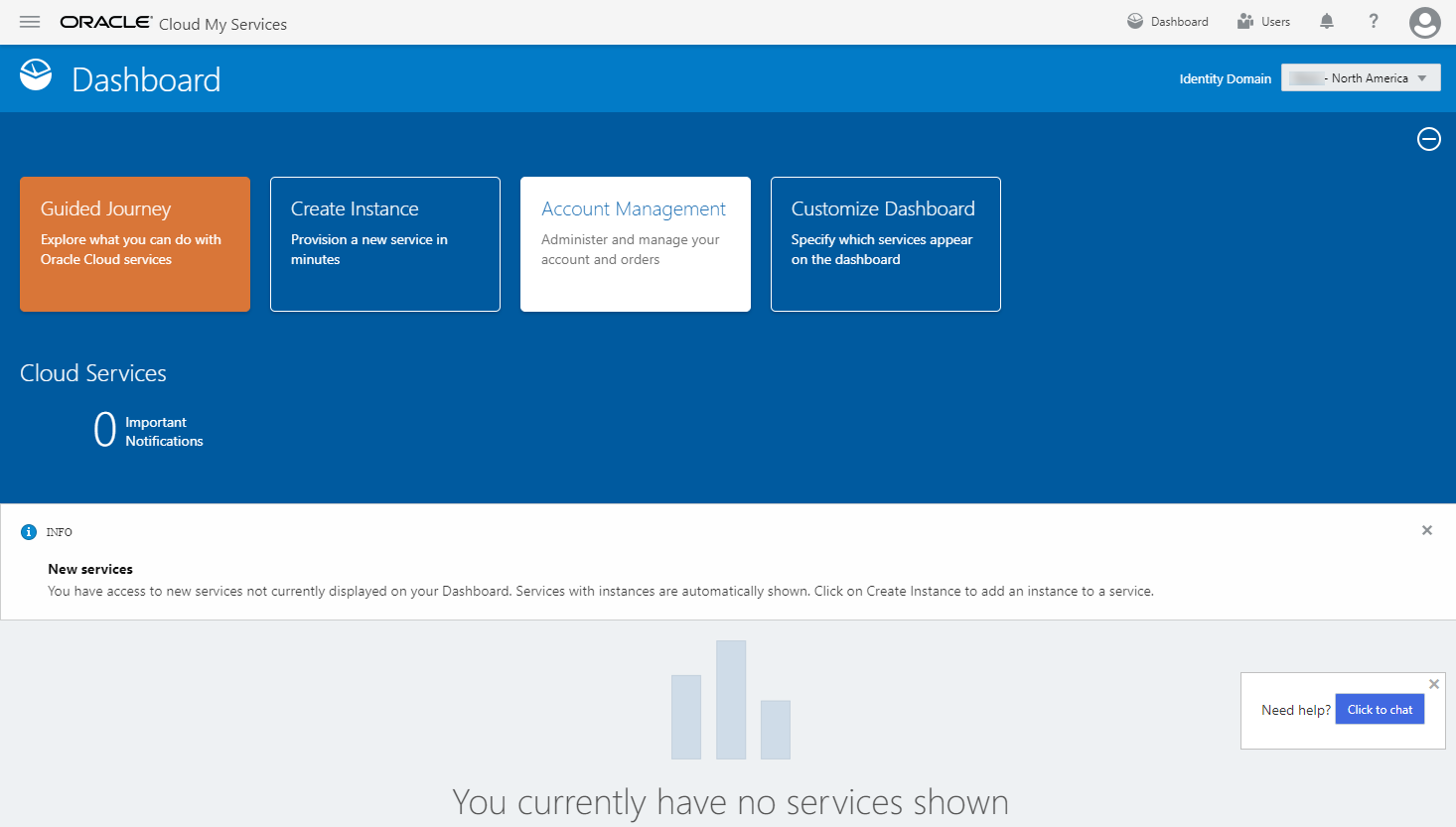
Summary
1. How difficult is it to sign up for the service?
Overall, the experience was good, bearing in mind that I skipped the credit card verification step(s). Though I had occasional error messages flash on my browser window, they went away after refreshing the page as instructed.
While I am tempted to go on and create the compute and database resources through the OCI Console, I am compelled to hit a pause and wait till I am done with the workshop later this week, as I have no clue as to how much credits I'll need to complete the exercises and tasks.
Back in a few days. Stay tuned!
